fox.configurator
Visual programming made simple. Configure complex building automation systems with drag-and-drop ease and real-time feedback.
Intuitive Configuration Experience
fox.configurator transforms complex building automation setup into a simple, visual experience that anyone can master.
Drag & Drop Interface
Visual programming with intuitive drag-and-drop functionality
- Visual component library
- Smart connection guides
- Auto-layout assistance
- Template gallery
Real-Time Preview
See your configuration changes instantly with live preview
- Live system preview
- Instant validation
- Error highlighting
- Performance metrics
Automated Testing
Built-in testing tools ensure your configuration works perfectly
- Automated testing suite
- Simulation environment
- Error detection
- Performance optimization
Simple 4-Step Workflow
From initial setup to deployment, fox.configurator guides you through every step of the configuration process.
Design Your Layout
Start by dragging building components onto your canvas. Our intelligent layout system helps organize everything perfectly.
Connect Systems
Use visual connectors to link components. Smart routing automatically finds the optimal connections.
Configure Logic
Set up automation rules with visual programming blocks. No coding required - just drag, drop, and configure.
Test & Deploy
Run automated tests to verify everything works, then deploy to your building systems with one click.
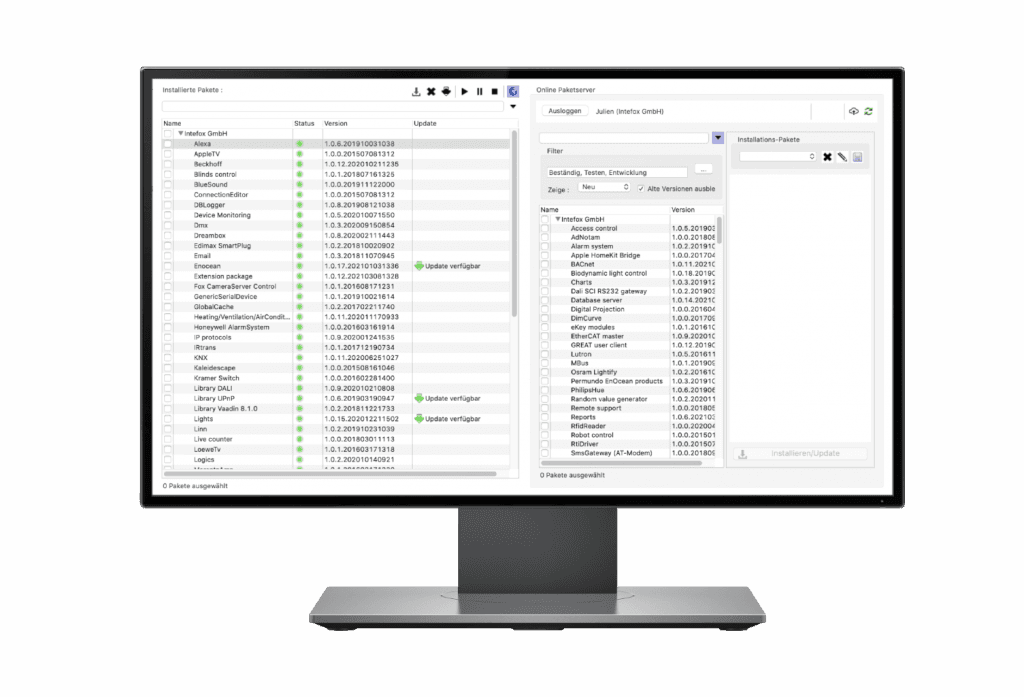
Advanced Configuration Features
Visual Programming Environment
Create complex automation logic without writing a single line of code. Our visual programming blocks make it easy to build sophisticated control systems.
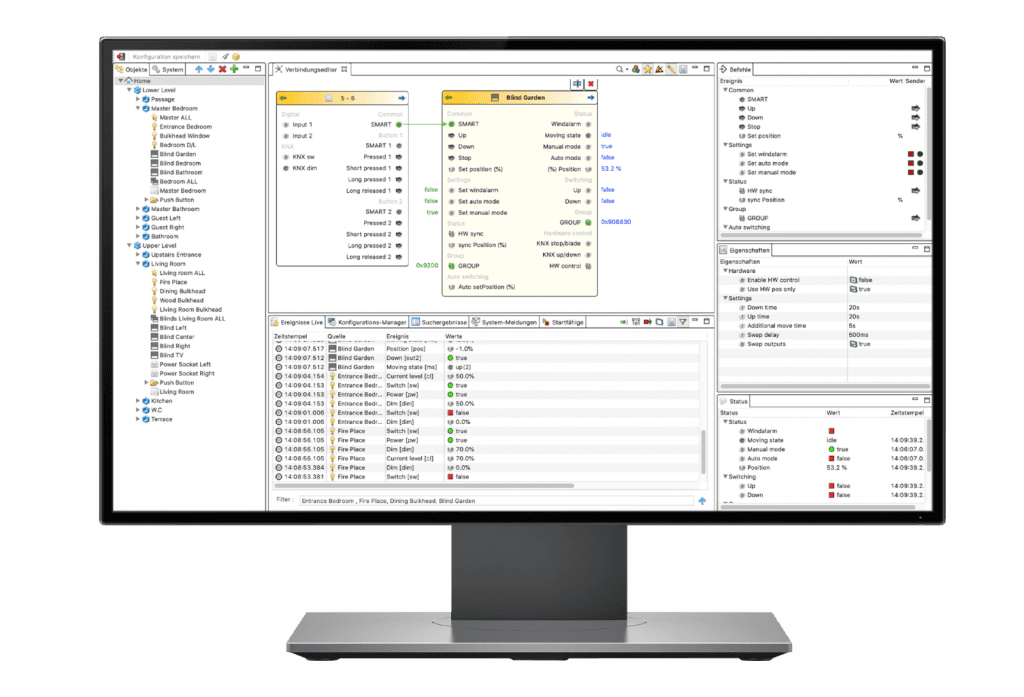
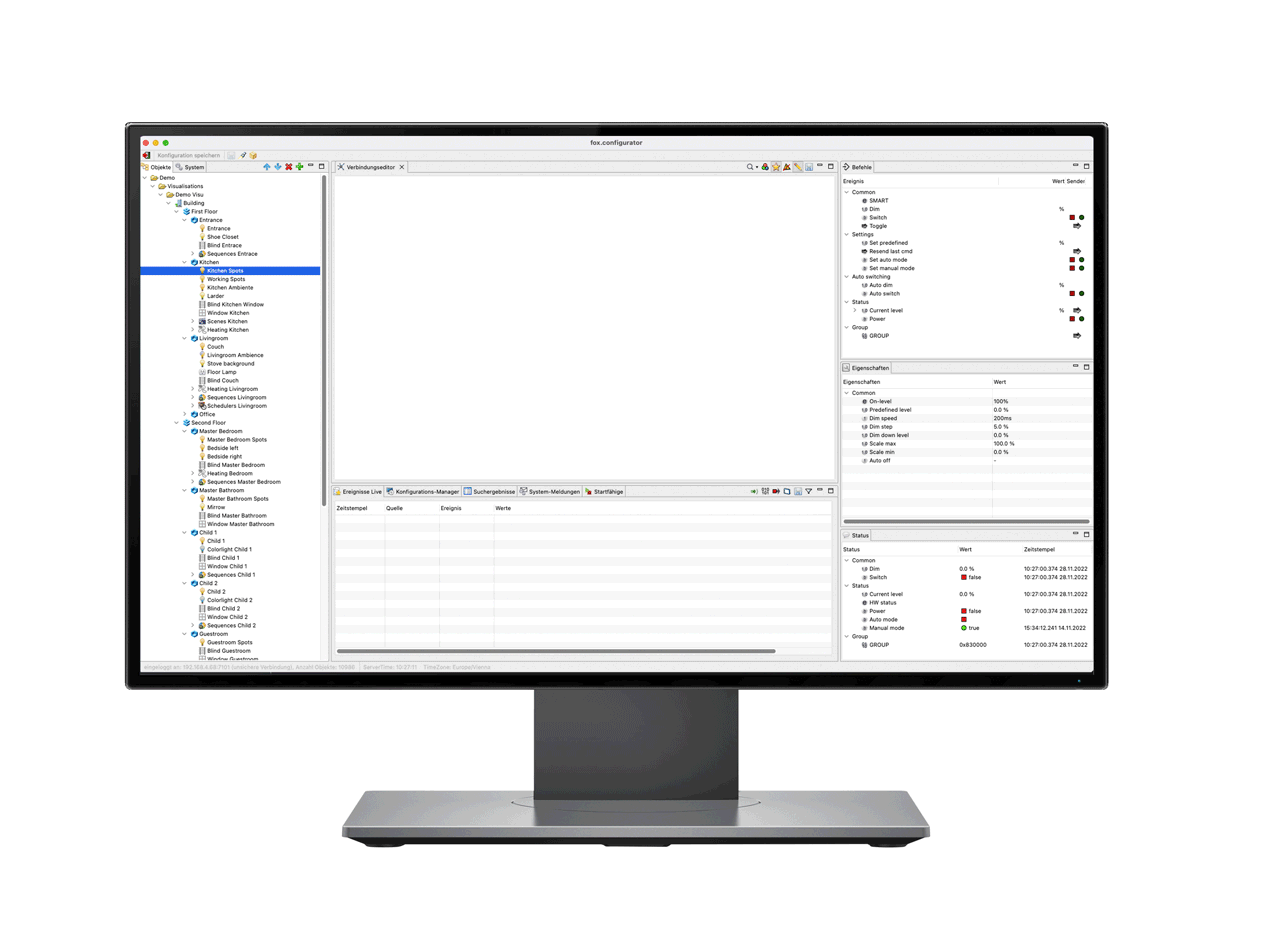
Live System Monitoring
Watch your building systems in action with real-time monitoring and diagnostic tools. Identify and resolve issues before they impact operations.
Cross-Platform Compatibility
Work on any device, anywhere. fox.configurator runs seamlessly across all major platforms.
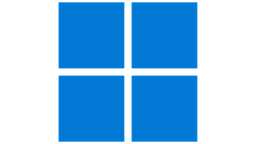
Windows
Full-featured desktop application with advanced tools
- Native Windows app
- Advanced debugging
- Full feature set
- Hardware integration

macOS
Optimized for Mac with native design patterns
- Native macOS app
- Retina display support
- Touch Bar integration
- Optimized performance
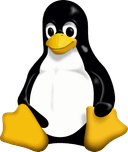
Linux
Native Linux application with full feature support
- Native Linux app
- Package manager support
- Command-line tools
- System integration